Mastering Elasticsearch: A Comprehensive Guide to Getting Started

Elasticsearch is a powerful, open-source search and analytics engine designed for scalability, speed, and flexibility. It is widely used for full-text search, logging, real-time analytics, and various other applications where fast and efficient search capabilities are crucial. This blog will guide you through the basics of using Elasticsearch, from installation to running your first queries.
What is Elasticsearch?
Elasticsearch is built on Apache Lucene and provides a distributed, multitenant-capable full-text search engine with an HTTP web interface and schema-free JSON documents. It is part of the Elastic Stack, which includes tools like Kibana, Logstash, and Beats for data ingestion, visualization, and monitoring.
Getting Started with Elasticsearch
1. Installation
You can install Elasticsearch on various operating systems. Here, we'll cover installation on a local development environment using Docker, which simplifies the process.
-
Install Docker: Follow the instructions on the Docker website to install Docker.
-
Run Elasticsearch Container:
docker run -d --name elasticsearch -p 9200:9200 -e "discovery.type=single-node" docker.elastic.co/elasticsearch/elasticsearch:7.10.1
Verify Installation: Open your browser and navigate tohttp://localhost:9200. You should see a JSON response indicating that Elasticsearch is up and running.
2. Basic Concepts
Before diving into using Elasticsearch, it's important to understand some basic concepts:
- Index: An index is a collection of documents that share similar characteristics.
- Document: A document is a JSON object stored in an Elasticsearch index.
- Shard: A shard is a basic unit of storage that holds a portion of an index's data. Each index can be split into multiple shards.
- Cluster: A cluster is a collection of nodes that together hold the data and provide federated indexing and search capabilities.
Working with Elasticsearch
1. Creating an Index
Indexes in Elasticsearch are created automatically when a document is added. However, you can explicitly create an index to define settings and mappings.
curl -X PUT "localhost:9200/my_index" -H 'Content-Type: application/json' -d'
{
"settings": {
"number_of_shards": 1,
"number_of_replicas": 1
}
}
'
2. Indexing Documents
You can index documents by sending HTTP requests to Elasticsearch.
curl -X POST "localhost:9200/my_index/_doc/1" -H 'Content-Type: application/json' -d'
{
"title": "Elasticsearch Basics",
"content": "This is an introduction to Elasticsearch.",
"date": "2024-06-17"
}
'
3. Searching Documents
Elasticsearch uses a powerful query language called Query DSL. Here's a basic example of a search query:
curl -X GET "localhost:9200/my_index/_search" -H 'Content-Type: application/json' -d'
{
"query": {
"match": {
"title": "Elasticsearch"
}
}
}'
This query searches for documents in my_index where the title field matches "Elasticsearch".
4. Updating Documents
To update an existing document, use the following command:
curl -X POST "localhost:9200/my_index/_update/1" -H 'Content-Type: application/json' -d'
{
"doc": {
"content": "This is a comprehensive introduction to Elasticsearch."
}
}'
5. Deleting Documents
To delete a document, use this command:
curl -X DELETE "localhost:9200/my_index/_doc/1"Advanced Features
1. Mappings
Mappings define how documents and their fields are stored and indexed. You can define mappings when creating an index:
curl -X PUT "localhost:9200/my_index" -H 'Content-Type: application/json' -d'
{
"mappings": {
"properties": {
"title": {
"type": "text"
},
"content": {
"type": "text"
},
"date": {
"type": "date"
}
}
}
}
'
2. Aggregations
Aggregations allow you to analyze your data and extract statistics. Here's an example of a simple aggregation to count the number of documents:
curl -X GET "localhost:9200/my_index/_search" -H 'Content-Type: application/json' -d'
{
"size": 0,
"aggs": {
"total_documents": {
"value_count": {
"field": "title"
}
}
}
}
'
3. Elasticsearch and Kibana
Kibana is a powerful visualization tool that integrates seamlessly with Elasticsearch. You can use Kibana to create dashboards, visualizations, and perform advanced data analysis. Install and run Kibana using Docker:
docker run -d --name kibana --link elasticsearch:elasticsearch -p 5601:5601 docker.elastic.co/kibana/kibana:7.10.1
Open your browser and navigate to http://localhost:5601 to access the Kibana interface.
Best Practices
- Use Aliases: Use aliases to manage index versions without changing the application code.
- Monitor Performance: Regularly monitor the performance and health of your Elasticsearch cluster using tools like X-Pack or other monitoring solutions.
- Optimize Index Settings: Adjust the number of shards and replicas according to your use case to optimize performance.
- Secure Your Cluster: Implement security best practices, such as enabling SSL, setting up authentication, and managing access control.
Conclusion
Elasticsearch is a versatile and powerful search engine that can handle a wide range of use cases. Whether you're building a search engine, analyzing logs, or performing real-time data analytics, Elasticsearch provides the tools and scalability you need. By following this guide, you’ve taken the first steps in harnessing the power of Elasticsearch for your projects. Happy searching!
Contact QuickDIV for Expert Elasticsearch Implementation
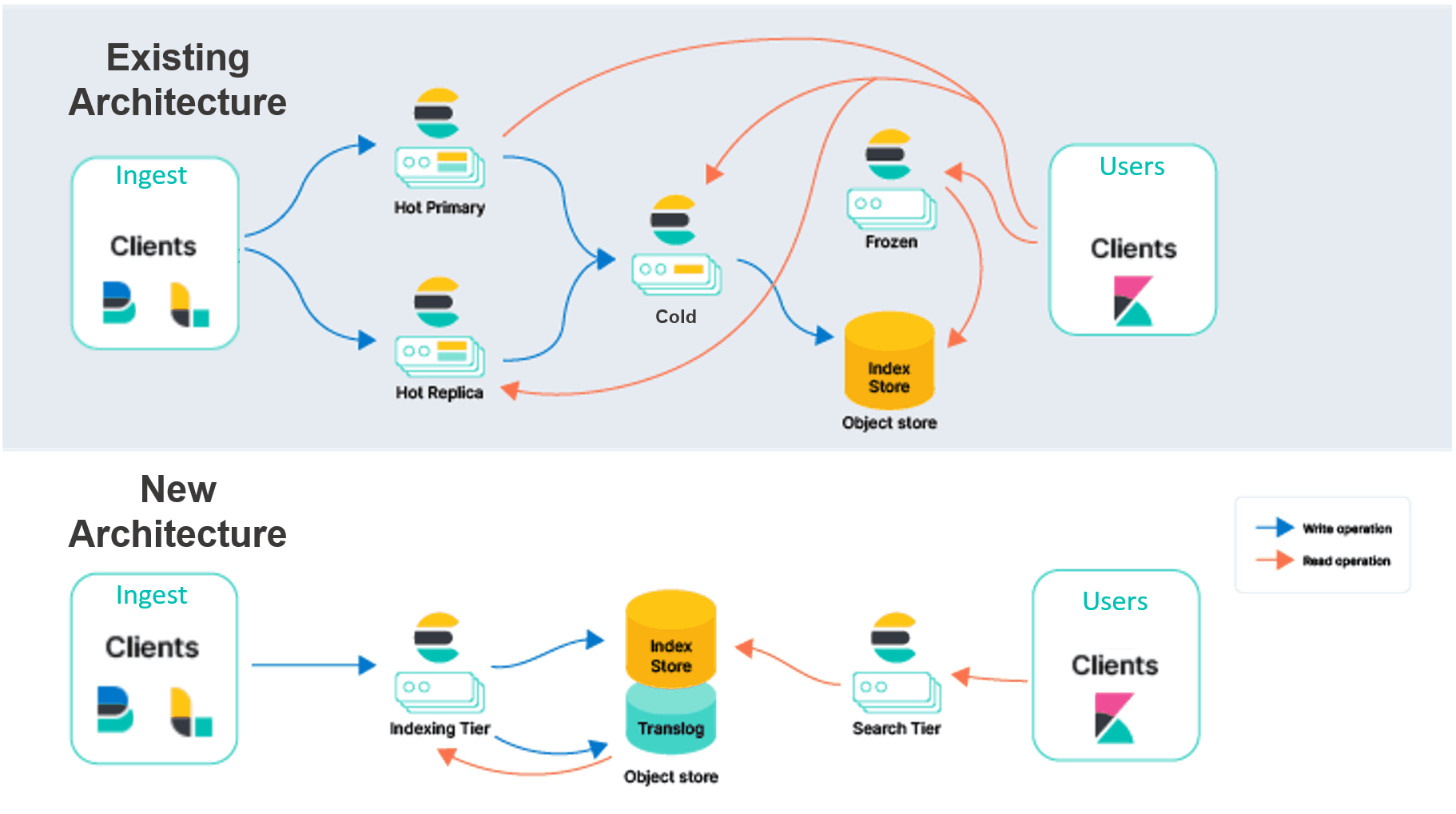
Unlock the full potential of your data with Elasticsearch, the powerful search and analytics engine. QuickDIV specializes in implementing Elasticsearch solutions tailored to your business needs, ensuring fast, efficient, and scalable search capabilities.
Why Choose QuickDIV:
- Expert Implementation: Our team has extensive experience in deploying and optimizing Elasticsearch.
- Customized Solutions: Tailored configurations to meet your specific use case and performance requirements.
- Comprehensive Support: From planning and deployment to ongoing maintenance and optimization.
Enhance your product's search and data analytics functionality—reach out to QuickDIV today!
